



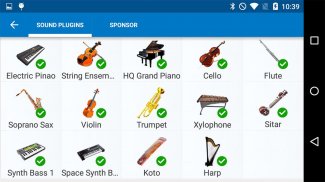





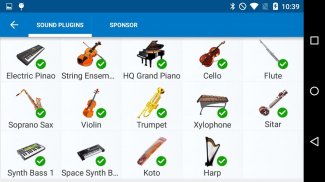


Descrizione di Square Lead Sound Plugin
================================================
= Notice:
= This is Square Sound Plugin for App: <b>Perfect Piano</b> and <b>Walk Band</b>. It can't run alone!
= Please search and install Perfect Piano first from Google Play to use this plugin.
================================================
Usage:
1. Enter Keyboard Screen.
2. Select switch instrument icon.
3. Cello icon will automatic show. Select it and load the new sound.
Notice:
1. Suggest changes the <b>sustain time</b> through app Settings to make the sound more comfortable.
Thank you for using this app by Rev Soft Inc ( Also known as Revontulet Soft Inc, Revontulet Studio ). Any issue let us know: revontuletstudio@gmail.com. Thanks!
</div> <div jsname="WJz9Hc" style="display:none">================================================
= Avviso:
= Questo è Piazza Suono Plugin per App: <b> Perfetto Piano e <b> Passeggiata Banda . Esso non può essere eseguito da solo!
= Per favore cerca e installare Perfetto Piano primo da Google Play per usare questo plugin.
================================================
Uso:
1. Introdurre Screen Keyboard.
2. Selezionare l'icona dello strumento interruttore.
3. Violoncello icona mostrerà automatico. Selezionare e caricare il nuovo sound.
Avviso:
1. Suggerisci cambia il tempo <b> sostenere attraverso Impostazioni app per rendere il suono più confortevole.
Grazie per aver scelto questa applicazione da Rev Soft Inc (noto anche come Revontulet Soft Inc, Revontulet Studio). Qualsiasi problema fateci sapere: revontuletstudio@gmail.com. Grazie!
</b>
</b></b></div> <div class="show-more-end">










